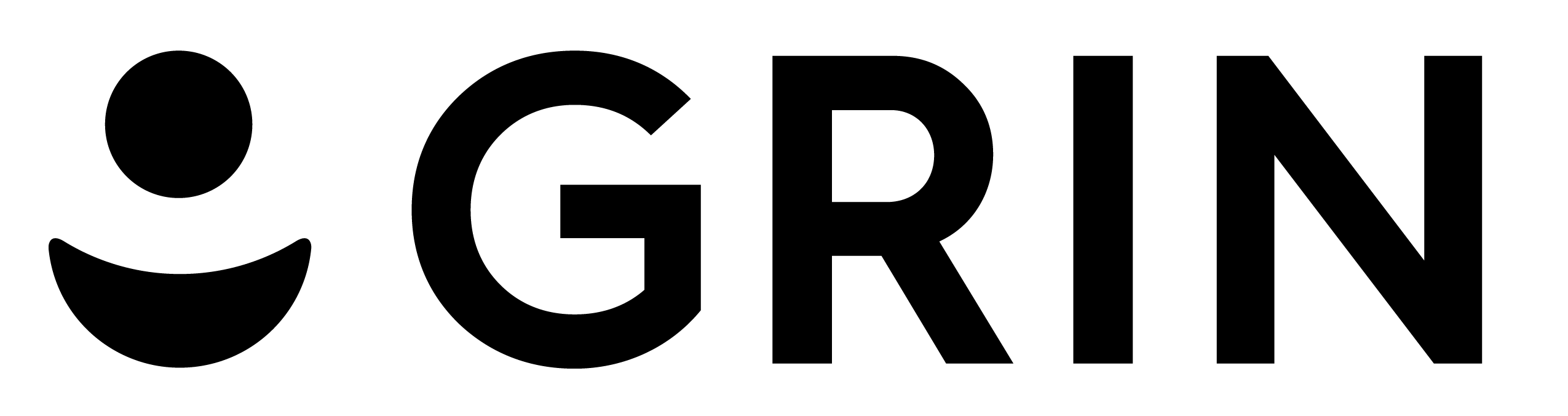July 27, 2016
Create YouTube Channel Art

Wondering how to create YouTube channel art? YouTube channel art is key to any channel that wants to establish itself. But not everyone who works on YouTube is a super-talented graphic designer or artist, so how are you supposed to get the best YouTube channel art? Is it really that important, anyways?
In this article, we’ll answer both of those questions.
[call_to_action color=”blue” button_text=”Go to GRIN” button_url=”https://market.grinapps.com?utm_campaign=create-youtube-art-post&utm_medium=blog-post&utm_source=grin-website”] Are you a YouTuber? Check out Grin & meet other YouTubers to do shoutouts & collaborate!
[/call_to_action]
What is YouTube channel art, and why is it important to create?
Whenever you look at a YouTube channel, the banner that occupies the top of the screen is YouTube channel art. The goal of channel art is to make your channel look nice on multiple devices (desktop computers, smart devices and TVs) by providing a high-resolution image that typically includes your branding and imagery relevant to your channel.
Channel art alone won’t sell your channel to a new viewer, but going without it can make a bad first impression.
Not having channel art may give off the impression that you aren’t taking YouTube seriously, and if you aren’t taking it seriously, why should your viewers?
Create YouTube Channel Art
Understand the guidelines when making your own
We explained the point of crating youtube channel art above, but there’s a little bit more to it too. You see, your channel art isn’t just the banner that you see on your desktop: the banner is actually a smaller part of a much larger, high-resolution image that changes depending on what type of screen it’s displaying on. TV interfaces will show the image at full-scale, while PCs and mobile devices will simply cut out a small part to create the banner you see, a selection you can adjust as you please.
Because of this, you need to have a a large image. Google recommends a minimum of 2560 x 1440, also known as Quad HD. Scaling up a 1920 x 1080 (1080p, Full HD) image can work, but generally you want to work with high resolution images. Using an even higher-res image, such as a 4K image, will also give you more room to adjust your selection for the part of the image to use as your banner.
[call_to_action color=”blue” button_text=”Go to GRIN” button_url=”https://market.grinapps.com?utm_campaign=create-youtube-art-post&utm_medium=blog-post&utm_source=grin-website”] Are you a YouTuber? Check out Grin & meet other YouTubers to do shoutouts & collaborate!
[/call_to_action]
Use a website to create high-quality channel art
Many websites exist where you can create YouTube channel art. The most popular ones include Fotor, Backgrounder, and Canva. The banners from these sites are clean and customizeable, but are somewhat generic due to their nature and may not match exactly with the kind of content you’re making. If you aren’t a graphic designer and you still want the best channel art, you might want to…
Commission an artist or fellow creator to create YouTube channel art
Graphic designers, artists and even fellow YouTube creators can all be great places to turn to for getting started on how to create YouTube channel art. Some people will do it for free, but if you know a design professional, don’t hesitate to pay them a reasonable commission to help make your channel look nice. You can also get them to help design your avatar, video endcards and other things you might not be able to do without graphic design expertise.
Remember this lesson: on YouTube, power is in numbers. If you don’t know how to do something, find someone who does and learn to work with them. This is the essence of collaboration, and collaboration is the main thing that the biggest channels have to thank for their success, such as Epic Rap Battles Of History. This is also why we’ve built a marketplace into the Grin app – logon and find a pro to help you with channel art today!
Growing Your Channel
The best way to grow your channel is to start reaching out to content creators like you, who make similar content and share the same passions. Unfortunately, this can be really hard to do, especially if you’re operating in a small niche or don’t have a lot of connections yet. Big YouTubers can take advantage of huge contact networks, but what can you do?
Well, you can try out our app. Here at Grin, we provide a free application designed to link you up with content creators just like you. Plus, with posts like this on our blog, we hope to give you all the advice you need for growing your channel and being successful on YouTube!
[call_to_action color=”blue” button_text=”Go to GRIN” button_url=”https://market.grinapps.com?utm_campaign=create-youtube-art-post&utm_medium=blog-post&utm_source=grin-website”] Are you a YouTuber? Check out Grin & meet other YouTubers to do shoutouts & collaborate!
[/call_to_action]